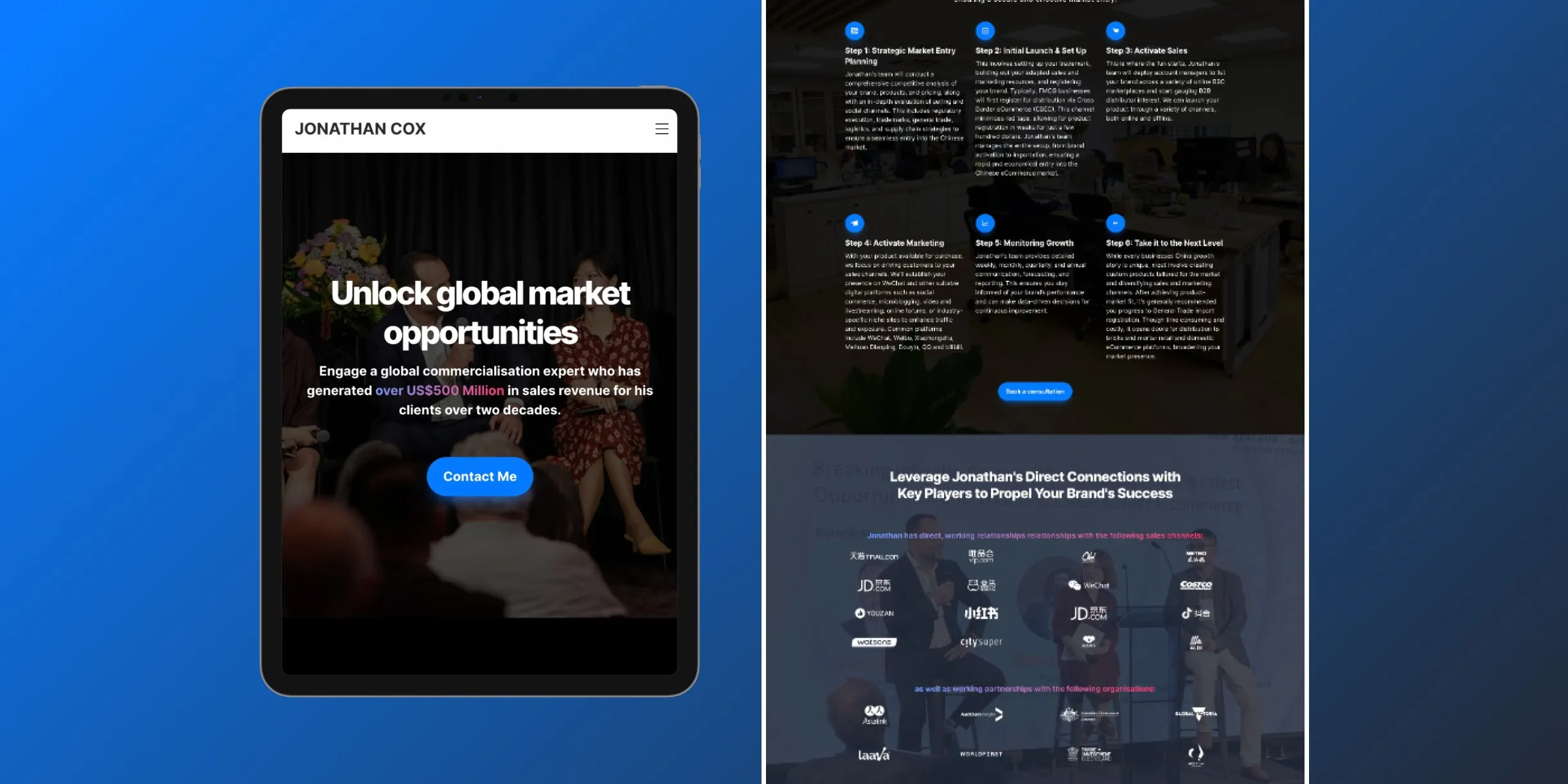Website
Creating a Professional Services Website on Typedream in 48 Hours
Written by

Alex Kelso
Jonathan Cox needed a user-friendly site to showcase his expertise and scale to new clientelle. We applied lean thinking to get it built in just two days.
Check out live site
In this post:
1. Introduction
Jonathan Cox is a seasoned expert in cross-border commercialisation and market entry strategies. He has over twenty years of experience launching western brands in China. After 50+ Cross-border eCommerce launches, Jon has developed a process to represent and/or guide C-suite executives and high-level business leaders to overcome the complexities of global expansion.

[Above: Jonathan with Alibaba Founder Jack Ma, 2019]
I had the privilege of working under Jonathan as an account manager at QBID. Between 2016-2018, we built several companies into multimillion-dollar Cross-Border eCommerce businesses - including Trilogy Organic Skincare.
2. Planning Stage
2i) Exploring CMS Platforms
To find the best CMS platform, I evaluated several options and presented them to Jon.
WordPress, though free, is not user-friendly and requires additional costs for web hosting and SSL certificates (roughly $60-$100 per year).
Wix and Squarespace were also considered but were pricier, starting around AU$30/month.
Webflow was ruled out, as it’s not user friendly enough
Meanwhile
Finally, I found Typedream, which offered a user-friendly, AI-driven CMS for just US$15/month (AU$22).
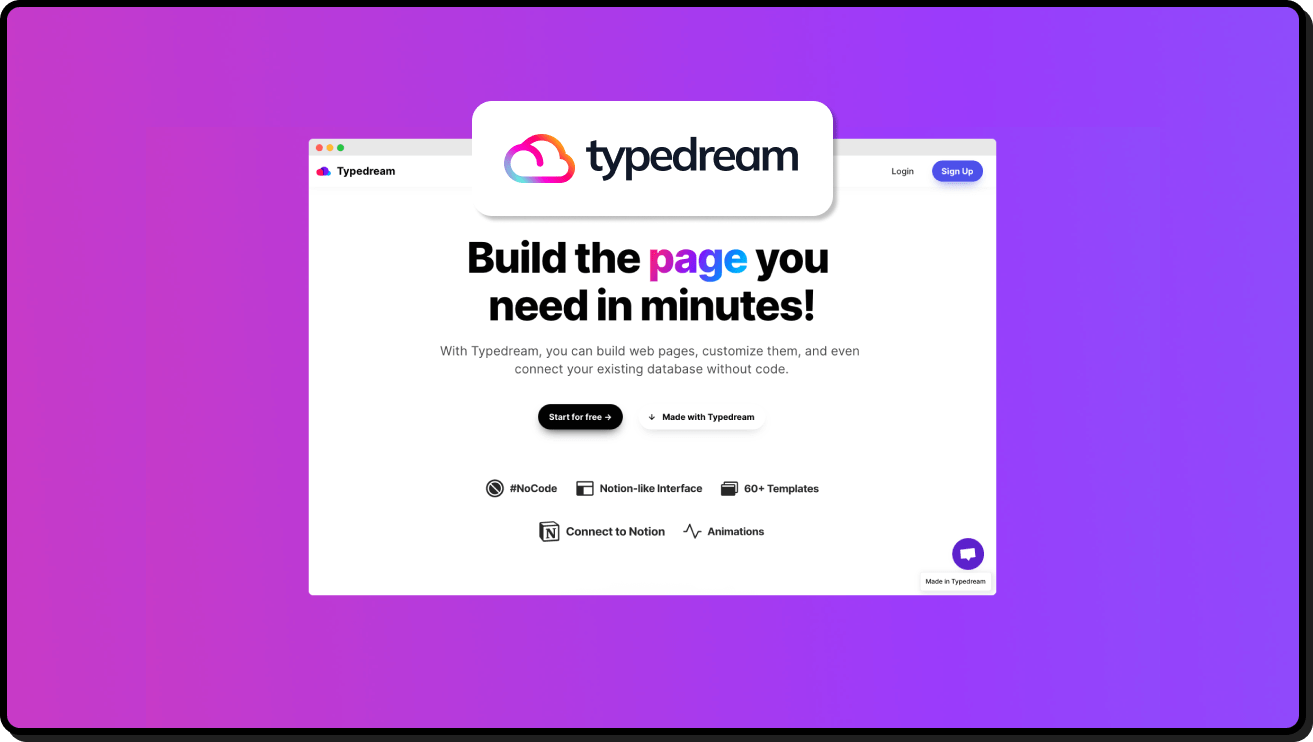
2ii) Preparing Design Assets
The next challenge was preparing all the design assets - easily the most time-consuming task. This involved cropping images to the right size or using generative AI to expand them if they were too small. I then exported them to the appropriate sizes and compressed them to avoid loading lags.
Tools Used:

2iii) Creating a Shared Content Master Doc
To collaborate on the website content, I created a shared Google Sheets document. This allowed us to refine the copy in real-time and ensure everything was in place for the website.
Tools Used:

3. Building Phase
3i) Rapid MVP
Adopting a lean approach, I asked Jonathan to provide two reference websites he liked. Using the content from these references, I built an MVP draft with the color palette of his Hong Kong business, Stratforms. I populated it with Jonathan’s imagery and shared the design in the Typedream staging environment for a feel of both desktop and mobile experiences.
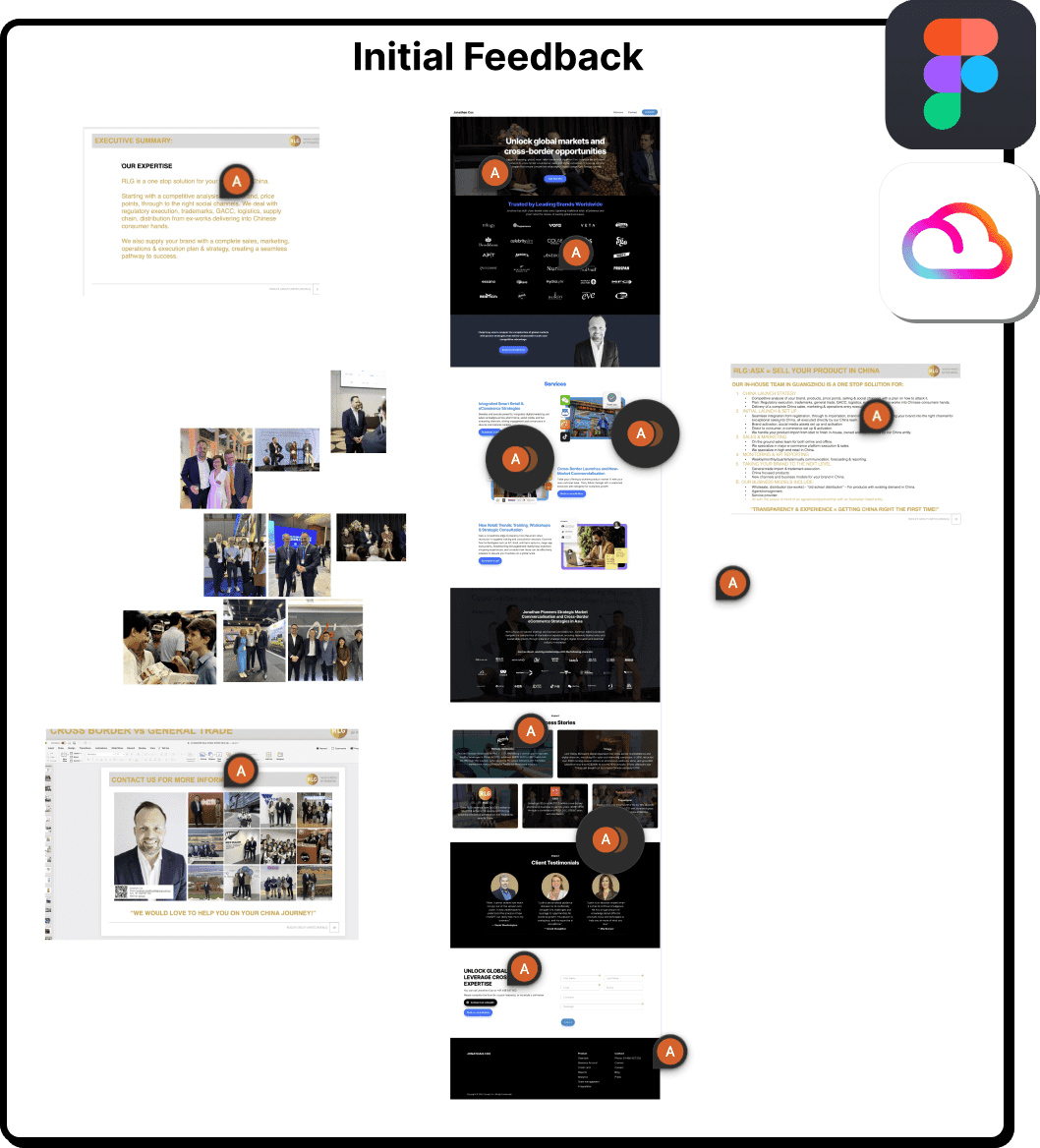
3ii) Content Refinement
The major challenge was verbalising Jonathan's value to attract C-Suite business executives seeking to expand internationally. I evaluated his internal documents and used them to build the content. For every line of text, I had a professional sales-trained GPT provide five alternative lines for evaluation.
3iii) Revision and Final Update
Fortunately, Jonathan was happy with the design concept upfront, so minimal changes were needed. I focused on learning Typedream's approach to mobile responsiveness, ensuring all CTAs worked, and maintaining design consistency throughout the site.
3iv) Going Live
Once Jonathan made the payment, I configured everything via GoDaddy DNS and pushed the site live.
3v) Form Configuration
With the site live at joncox.co, the final step was configuring form submissions to automatically send to Jonathan's email. Using a free Zapier account, I set up the Typedream form to leverage Zapier’s native email system, ensuring any form submission triggered an email to Jonathan's inbox.
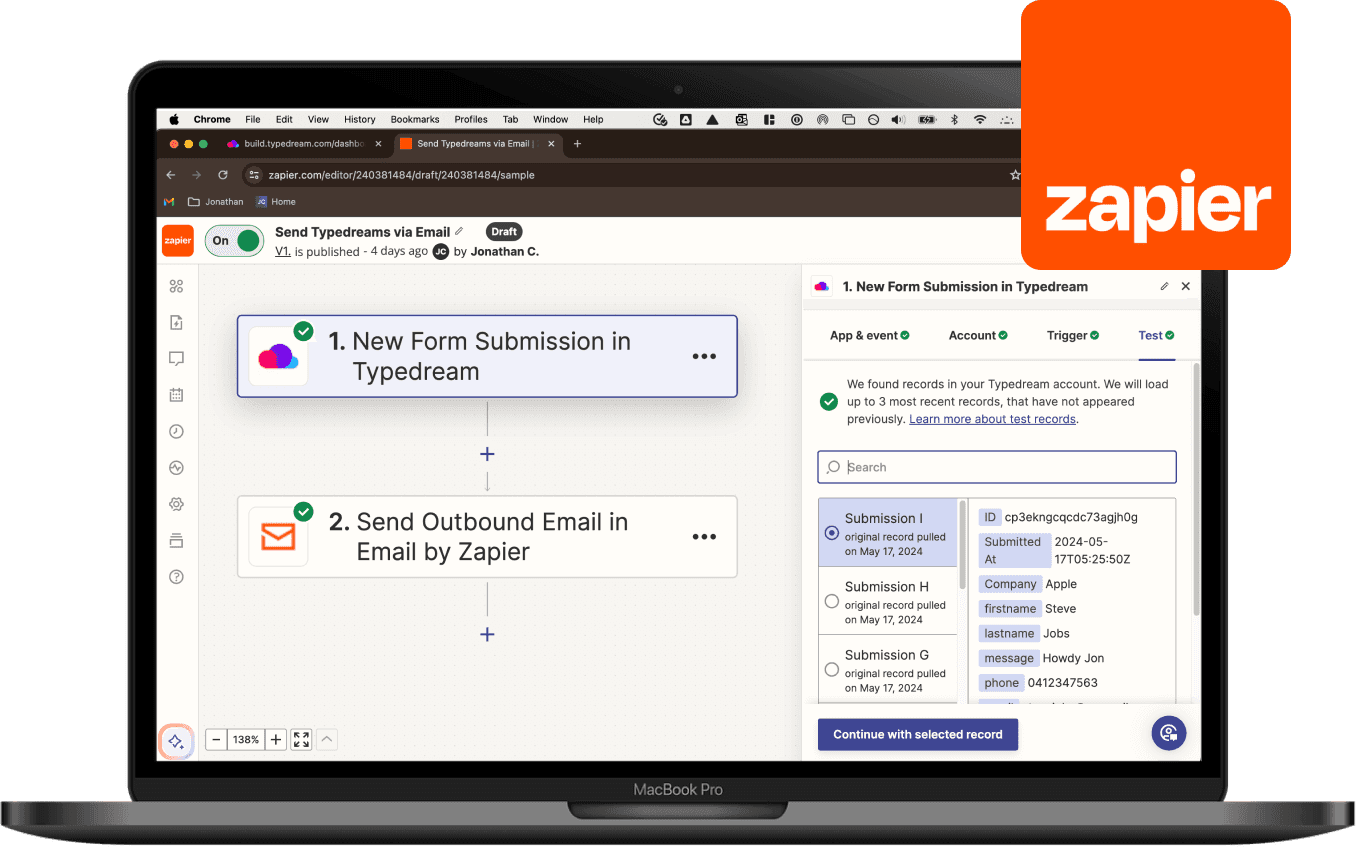
3.vi Training
After the site went live, we had a call where I showed Jonathan how to navigate and manage the Typedream CMS. I also configured myself as an additional seat on his plan for convenient future updates.
The website joncox.co is now live, and Jonathan is thrilled with the result. All in all, the entire project took less than two days to complete from start to finish.
4. Outcomes
The website joncox.co is now live, and Jonathan is thrilled with the result. All in all, the entire project took less than two days to complete from start to finish.